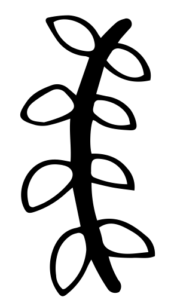
Flexible Course Content
Now that you’ve started working on assessments and activities that align with your learning objectives, you are well on your way with your course map. In this Module, we turn to think about developing the content that students will engage with during the course. There are many topics we could address here! We’ve selected two general constructs to help guide thinking about flexible content. We also speak to online lectures, which are a popular type of content that has its own set of design considerations.
Our learning objectives for today:
- Explain how using multiple means of representation as a guiding principle for content development provides students with multiple and flexible pathways into the material
- Identify ways of chunking your video content to include activities that engage learners
- Create an action plan for building accessible materials for your course
Introduction
Welcome to Module 5 for Camp Design Online — my name is Amy Collier and in this module we’re doing a little stretching to talk about flexible course content.
Now, there are two notions we’ll address related to flexible course content. One is the accessibility of course content—and we’ll think about accessibility broadly by looking at principles of universal design for learning and narrowly, by looking at specific strategies for creating accessible digital materials. The second notion related to flexibility is the format of the course content. Let’s actually start there.
Now, we understand that you might prefer to hold live Zoom sessions to provide class interaction time, and to do lectures or other forms of content delivery. For some students, live Zoom classes may present a challenge because the live sessions might be held at inconvenient times like, say, the middle of the night for students who are living in other parts of the world. In addition, many students (and faculty) have experienced Zoom fatigue after sitting in front of Zoom for multiple classes.
Now, we’re not saying Zoom is bad—however, as we think about what students need to be successful learners in our classes, we should consider flexible options for course content. For example, rather than hosting a 2-hour Zoom class session, you might consider creating a 30-minute lecture video using Panopto that students can watch beforehand, and then host a shorter discussion opportunity for students in Zoom. Providing flexibility in the ways students engage with you and the content of your course can help students for whom live Zoom sessions present a hardship and can give you an opportunity to rethink how you use your “live” time with students.
Now, doing recorded videos can be fun, and as you’ll see from Mike Wesch’s video below. You can learn a lot about making engaging videos from other instructors, like Mike, and even people who “teach” via YouTube. I know that some folks feel intimidated by the thought of making a recorded video of any sort, I understand that, but it can actually be a lot of fun and help you to really hone in on the information you want to share with students.
As Sarah said in her intro to Module 4, the driving factor really should be your learning goals—and building flexibility into the ways students engage with course content can help students who are facing different kinds of barriers (such as time zones, poor internet connectivity, housing insecurity, cognitive and psychological overload) and to be able to help those students achieve learning goals.
All of this, of course, ties to accessibility and inclusion in your course. Our learners are diverse—they have a wide range of backgrounds, experiences, personal and interpersonal challenges, abilities, and so forth. As you’ll read in this Module, accessibility is a key component of designing inclusive and equitable learning environments, and flexibility is a key part of accessibility.
So, in this module, you’ll learn about how to create accessible digital materials by engaging with Universal Design for Learning’s principle of Multiple Modes of Representation. What that means is, whenever you provide content to students, provide multiple forms of it. For example, if you provide a recorded video, also provide an audio-only track from the video, and provide a transcript. That gives students at least three ways to engage with the content, and the flexibility to choose what format works best for their learning. You may notice that we are modeling this principle with our module introduction videos: Just below this video, you can find a link to an audio-only version and a transcript/text-readable version.
For a live class session, be sure to record the video and make it and the transcript available to students who cannot attend the live sessions.
Now, I know that it can be overwhelming to think about offering multiple modes of representation. One strategy that I’ve found to help with that feeling of being overwhelmed is called the Plus-One strategy. This also comes out of Universal Design for Learning. Plus-One is as simple as it sounds. Offer students, say, a recorded lecture, Plus One—perhaps an audio-only file of the lecture. Offer students a recording of a live class, Plus One—perhaps a transcript (which, Zoom will automatically generate for your recordings, if you set that up in your Zoom settings).
If you are looking for more resources related to flexibility and accessibility, I encourage you to check out the workshop video and resources from our DLINQ workshop on Creating Accessible Digital Materials—it’s linked below. There are some useful built-in accessibility tools in Canvas, Panopto, Zoom, and other tools we often use when we teach online or hybrid. So don’t miss those resources!
Ok, I think I’m done stretching—let’s start!
Module 5 Activities
We invite you to complete one or more of the activities below, in order to dig deeper into concepts you learned about in the module. The key assignment is designed for you to apply what you learned to the design of your own online or hybrid course.
Once you’ve completed the readings and reviewing the rubric, head over to the Canvas site, where you’ll find detailed instructions for each of the activities. If you choose to submit the key assignment, you’ll receive feedback from DLINQ camp counselors. You’ll find a button at the bottom of this page that will take you to Canvas.
Complete the readings and viewings on this page about multiple means of representation, considerations for online lectures, and accessibility.
KEY ASSIGNMENT: Make a content delivery plan using the Microlecture Development Guide to chunk course videos and create related activities. Your plan should take into account Multiple Means of Representation and accessibility. You can turn in this assignment for feedback from DLINQ Camp Counselors.
Record a microlecture: Using a video recording platform of your choice, choose a topic from your content delivery plan and record a 3-5 minute microlecture for it.
Multiple Means of Representation
Multiple Means of Representation is one of the Principles of Universal Design for Learning, a framework for “creating instructional goals, methods, materials, and assessments that work for everyone–not a single, one-size-fits-all solution but rather flexible approaches that can be customized and adjusted for individual needs” (About UDL). Modeled after the Universal Design movement in architecture, UDL’s flexible approach seeks to identify and ameliorate barriers to student participation in the learning environment at the moment of curriculum design.
While there are 3 UDL Principles – Multiple Means of Engagement, Multiple Means of Action and Expression, and Multiple Means of Representation – we’re focusing on Multiple Means of Representation because this Principle speaks directly to developing content that is flexible in terms of access, bandwidth, and learner preference.
The Multiple Means of Representation Principle breaks down into 3 guidelines and a series of checkpoints. We’ll highlight a few here that are most relevant to designing flexible course content that gives students a choice in how they engage with the materials:
In your course, this might look like making sure that if you’re providing key course content through video or audio, you also provide a text alternative like a transcript or slides or notes. Likewise, if you provide much of the content via text, consider adding other media formats like images or video. Middlebury faculty, staff, and students can use an application called SensusAccess to easily convert documents into a variety of different media formats.
Dig Deeper
- Explore the Multiple Means of Representation UDL Principle and Checkpoints – CAST
- UDL on Campus website – learn more about UDL in Higher Ed
- UDL examples in higher ed
- Creating an audio mixtape – Professor Mike Wesch’s take on providing materials in multiple formats
Accessibility
Accessibility is a key component of designing inclusive and equitable learning environments. We recommend creating accessible content from the start, rather than in reaction to a specific need at a specific time.
Including accessibility in your design process means not only that you save time and effort by not having to retrofit your materials, but your materials are usable by a wide variety of learners with a variety of needs and preferences. For example, in the built environment, we might think about how a curb cut in the sidewalk was originally designed for wheelchairs, but is also very useful for people pushing strollers, skateboarders, and people on crutches. This extends to the digital environment; while video captions were designed to facilitate access to video content for people who are deaf and hard of hearing, they are also useful for students who are learning English, and to understand fast speech.
While there’s a lot to learn about accessibility, many common tools like Canvas, Microsoft Office, and Google Apps have built-in accessibility checkers that diagnose issues for you, and point to solutions. This is a great small move especially if you’re just starting out with accessibility. Check out DLINQ’s resource Creating Accessible Digital Materials for links to instructions for these tools and more.
Dig Deeper
- Ten things to improve conference call accessibility – Sherry Byrne-Haber
- 20 Tips for Teaching an Accessible Online Course – Sheryl Burghstahler
- SensusAccess – a web-based, self-service application that allows users to automatically convert documents into a range of alternate and accessible formats
Considerations for Online Lectures
Video conferencing, as a medium for student engagement, is a much different environment than that of the traditional classroom. If you’ve ever participated in an hour-long virtual meeting yourself, then you know how taxing it can be to stare at a screen for such a length of time. Now imagine you are a student taking multiple courses online. Imagine how it would feel to endure several virtual lectures, spanning one to four hours in duration, each day. The potential for video conferencing fatigue from sitting in front of a screen for extended lengths of time (especially if multiple courses a student is taking are using video-based sessions) could make for a rather unpleasant learning experience. With this in mind, breaking up large chunks of lecture with interactive elements such as polls, discussion, annotation, etc. — is best.
The same recommendations are indicated when it comes to creating pre-recorded lecture videos for your classes. According to Darby and Lang (2019), recent research findings on the engagement patterns of online students suggests that video lectures be no more than 6 minutes in duration (p. 53).
KSU Professor Mike Wesch offers a series of videos that can help us overcome the challenges of creating videos (see Learning Without Walls below). This video highlights learnings from successful YouTubers that can be applied to instructional videos:
Dig Deeper
- Learning without walls – a great series on creating engaging instructional videos by Mike Wesch
- Recording effective microlectures – quick tips from American College and University Educators
